Supplies
Scrap kit of choice - I am using Missy's "Sweet Valentine"
which can be downloaded from her blog Mistfits Scrapz
Tube of choice - I am using the lovely artwork of Gennadiy Koufay
which can be purchased from CILM
PLEASE DO NOT USE HIS ARTWORK WITHOUT THE APPROPRIATE LICENCE
Lacey Valentine Frame (supplied)
Heart_Charm (supplied)
Fonts of choice - I used Monte Carlo Script NF (which is a pay font)
and Geeoh-Hmk (supplied)
My Supplies here
~ Step 1 ~
Open Lacey Valentine Frame and duplicate then close off original
Image / Canvas Resize then resize area to 600 x 600 centre
Add new raster layer and flood fill with white
Paste paper of your choice - I used Paper 1 from the "All You Need is Love" kit by Sara's Scraps
Resize by 50%
Activate lacey frame layer
With your magic wand click the inside of the heart
Selections / Modify / Expand by 5
Selections / Invert
Delete
Deselect
Lower opacity to 35
Open Paper 7 from Missy's Sweet Valentine kit and paste as new layer
Resize by 60% and move it to the bottom layer
Activate the Frame layer
With your magic wand click the outside of your frame
Selections / Modify / Expand by 5
Delete
KEEP SELECTED
Duplicate this layer
Selections / Invert
Adjust / Hue & Saturation / Colourise with the following settings:
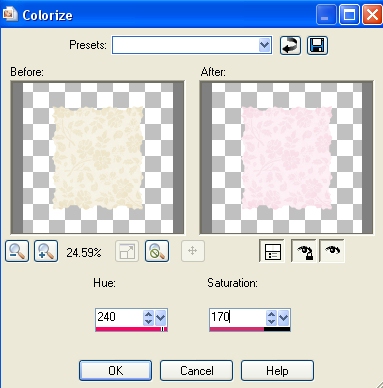
Selections / Invert
Adjust / Blur / Gaussian Blur
Radius - 5.00
Deselect
~ Step 2 ~
With your magic wand on the following setting:
![]()
Selections / Modify / Expand by 1
Selections / Promote Selection to Layer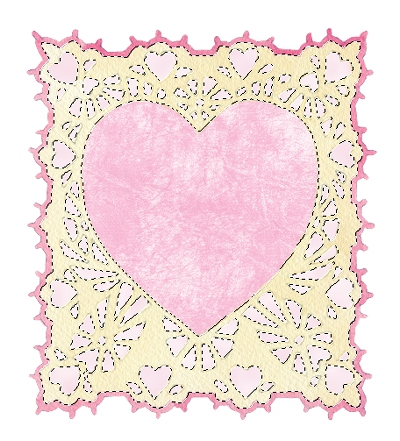
Adjust / Hue & Saturation / Colourise with the same settings but adjusting the Saturation to 60
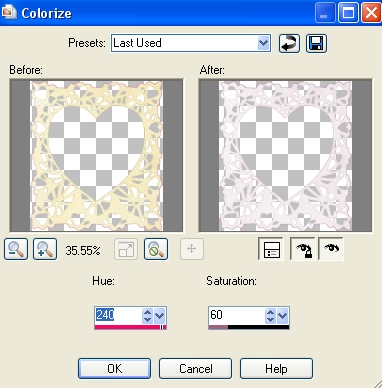
Duplicate layer and change blend mode to Screen and lower opacity to 60
Deselect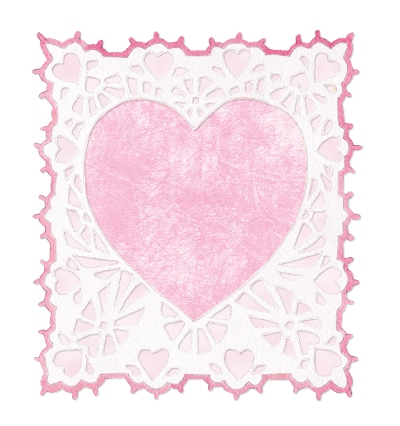
On original frame layer apply drop shadow:
V & H: 1
Opacity: 20
Blur: 2.00
~ Step 3 ~
Paste your tube as a new layer and resize as necessary
Position to your liking
Activating one of the duplicate frame layer (without the drop shadow) click inside the heart with your magic wand
Selections / Modify / Feather by 2
Now with your eraser tool on a small brush size setting (but not too small) and the Hardness set to around 50 carefully erase part of your tube overlapping the bottom of the heart
Remember you want to keep some overlapping though!
When you are satisfied Deselect
Apply a slight drop shadow of choice
~ Step 4 ~
Now to add your elements!
Paste a bow of your choice and resize as necessary (I used one from a PTU kit which I cannot share)
Position at the base of the heart near your tube to your liking
Paste the heart_charm as a new layer
Resize by 20% Smart Size then again by 60% Bicubic Resample
Position below the bow
Paste Flower_2 from the kit as a new layer
Resize by 20%
Position to the bottom left of the frame
Duplicate then Image / Mirror
Paste Puffyheart3 as new layer
Resize by 8%
Position over the centre of the flower
Duplicate then Image / Mirror
Paste heart_doodle2 as new layer
Resize by 50% and position along the bottom of frame beneath the flowers
Paste envelope as new layer
Resize by 20%
Image / Rotate by 20 to the right
Position behind the flower to the right
Paste feather1 as new layer
Resize by 20%
Position over the envelope
Paste tags as new layer
Resize by 20%
Position over the envelope, with the feather beneath it
Paste Bow1 as new layer
Resize by 40%
Position in top left corner
Duplicate
Adjust / Hue & Saturation with
Hue: 240
Saturation: 170
On duplicate layer set blend mode to Soft Light
~ Step 5 ~
Paste Bling Doodle1 as new layer
Resize by 50%
Position in lower left corner then move to bottom layer
Duplicate
Image / Mirror then Image / Flip
Paste Bling Doodle2 as new layer
Resize by 50%
Image / Rotate by 90 to the right
Duplicate
Image / Mirror then Image / Flip
You should now have something like this

Add any other elements you wish then apply a drop shadow of your choice to each of the elements
Crop and Resize your tag
In a nice font with Create as Vector checked in yout tool options,
type out "I'll Be Your Valentine" at the top of your tag
Objects / Align / Horizontal Centre in Canvas
Convert to raster layer
Effects / Plugins / Eye Candy 4000 / Gradient Glow
Glow width: 3.00
Soft corners:
Opacity: 100
Solid White
Apply a drop shadow
Type your name in another nice font (I used GeeoOhmk)
and use the same Gradient Glow settings as above
Apply a drop shadow
Add your © copyright, licence and watermark and you're done!
Thank you for trying my tutorial.
::st!na::
©Tutorial written by Stina on 3rd February 2009
All rights reserved


No comments:
Post a Comment