
Supplies
Scrap kit of choice - I am using the lovely "French Kiss" kit by Laura of Cinnamon Scraps
which can be purchased from Designer Scraps Livin' Large
Tube of choice - I am using the artwork of Barbara Jensen which can be purchased from her site
WSL_Mask214 by Chelle which can be found on her blog
Script Fonts of choice - I am using Bickham Script Pro Regular and Bickham Script Fancy (which are pay fonts)
Eye Candy Gradient Glow (optional)
~ Step 1 ~
Open Mask and fonts and minimise them for later
Open a new blank canvas 600 x 600 flood-filled white
Paste FrenchKiss_Lace as new layer
Resize by 15%
With your magic wand click the area inside the frame
Selections / Modify / Expand by 2
Add new raster layer and move below the frame
Open Paper12 and copy
Then paste into selection
Deselect
~ Step 2 ~
Paste Flower3 as new layer
Resize by 10% and position to the left
Duplicate
Image / Mirror
Duplicate again and move up slightly on the frame
Duplicate again and Image / Mirror
Paste Bow2 as new layer
Resize by 12% and position at the top of the frame
Paste Bow1 as new layer
Resize by 10% and position over black bow
Paste Bow3 as new layer
Resize by 10% and position over both bows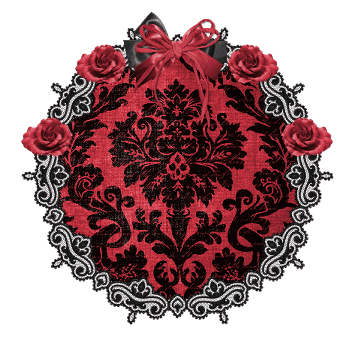
Paste Frame1 (heart) as new layer
Resize by 10%
Leave in centre
Paste your tube as new layer
Resize as necessary (if using the same as me it does not need resizing)
Position to your liking
Paste Lips as new layer
Resize by 4% then again by 85% bicubic resample
Position to the bottom right of frame
Duplicate
Image / Mirror
Position opposite to your liking, moving layer beneath tube
Crop and resize tube
~ Step 3 ~
Open Paper1 and resize 600 x 600
Paste as a new layer above your white background
Layers / New Mask Layer / From Image
Locate WSL_Mask214 in drop down
Source luminance checked
Invert Mask Data UNchecked
OK
Layers / Merge / Merge Group
Lower opacity to 40
Activate the layer above your frame
Select your Text Tool
Choose a nice script font
In your Materials Palette find the Silver Pattern and set the size of your font
I used Bickham Script Fancy, size 48
I also used my silver pattern as both foreground and background, setting my stroke width at 0.2
Type out the words "French Kiss"
Image / Rotate by 35 to the left
Convert to raster layer
Duplicate
On the original layer apply a drop shadow:
H & V - 1
Opacity - 80
Blur - 2.00
Colour - #000000
On the duplicate layer set the blend mode to Soft Light
In your Materials Palette set your background to a colour matching your tube
Choose a nice script font and type out your name
Add some noise (if you wish) and the optional choice of Gradient Glow
Glow width 3.00
Soft corners 25
Opacity 100
Colour - Solid White
Add your © copyright, licence and watermark and you're done!
Thanks for trying my tutorial
::st!na::
©Tutorial written by Stina on 10th February 2009
All rights reserved

No comments:
Post a Comment