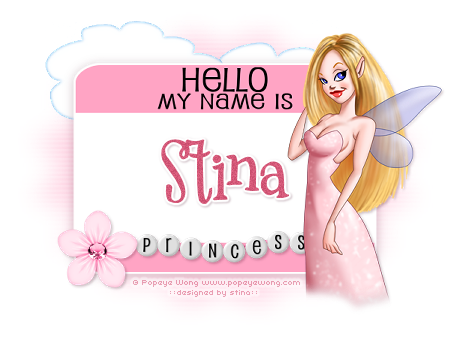
This is a fairly easy tutorial
Supplies
Scrap kit of choice - I am using "My Prince has Come" by DMK Designs which can be purchased from Creative Scraps, Simply Beautiful Scraps and TKO Scraps
Tube of choice - I am using the delightful artwork of Popeye Wong which is free to use
If you use this tube, please credit him © Popeye Wong www.popeyewong.com
WSL_Mask33 by Chelle
Eye Candy 4000 Gradient Glow
Font of choice - I am using 2Peas Mister Giggles
My Supplies here
~ Step 1 ~
Open a new blank canvas 600w x 450h flood filled white
Paste NameSticker02 as new layer
Resize by 40%
Resize by 40%
Effects / Plugins / Eye Candy 4000 / Gradient Glow with the following settings:
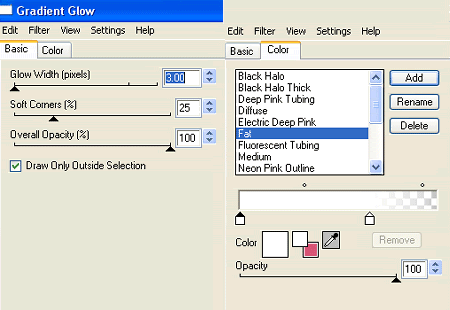
Add a drop shadow:
Vertical - 3
Horizontal - 0
Opacity - 25
Blur - 20.00
Colour - #3e001a
Vertical - 3
Horizontal - 0
Opacity - 25
Blur - 20.00
Colour - #3e001a
~ Step 2 ~
Paste Clouds as new layer
Resize by 40%
Place toward the top below the NameSticker
Resize by 40%
Place toward the top below the NameSticker
Paste PrincessTiara as new layer
Resize by 15%
Keep centred and lower opacity to 25
Resize by 15%
Keep centred and lower opacity to 25
Paste WordBeads01 as new layer
Resize by 35%
Position along bottom of NameSticker
Resize by 35%
Position along bottom of NameSticker
Paste Flower01 as new layer
Resize by 25%
Place over string part of Word Beads
Resize by 25%
Place over string part of Word Beads
Next Paste your tube as a new layer
Resize if necessary
If using the same tube there is no need to resize
JUst place in position and then select your Eraser Tool with the following settings:
Resize if necessary
If using the same tube there is no need to resize
JUst place in position and then select your Eraser Tool with the following settings:
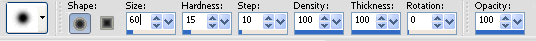
And carefully erase around the bottom of the tube giving it a softness to give the impression she is on a cloud
Erase any excess of rope from the Word Beads behind your tube
Add a drop shadow to your elements and tube:
H & V - 2
Opacity - 25
Blur - 5.00
Colour - #3e001a
H & V - 2
Opacity - 25
Blur - 5.00
Colour - #3e001a
Crop and resize
~ Step 3 ~
Activate your Background layer
Paste Paper 04 as new layer
Adjust / Blur / Gaussian Blur
Radius - 10.00
Adjust / Blur / Gaussian Blur
Radius - 10.00
Layers / New Mask Layer / From Image
Locate WSL_Mask33
Source luminance
OK
Locate WSL_Mask33
Source luminance
OK
Layers / Merge / Merge Group
Select your Text Tool and font of choice
I am using 2Peas Mister Giggles
I am using 2Peas Mister Giggles
Set your background to #d45878
Type out your name
Add a Gradient Glow if you wish
then a drop shadow (same as above)
Type out your name
Add a Gradient Glow if you wish
then a drop shadow (same as above)
Add your copyright, licence (if applicable) and watermark and you're done!
Thanks for trying my tutorial
::St!na::
© Tutorial written by Stina on 21st February 2009
All rights reserved

No comments:
Post a Comment