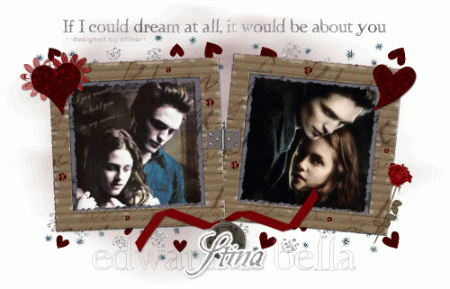
Supplies
Scrap kit of choice - I am using "Bella's Lullaby" by Nicole of Simply Irresistible Designs
which can be purchased at Creative Scrap Store
Thank you Nicole for this fantastic kit! I loved using it!
Images of choice or those I used (supplied)
Becky_Mask023 and Becky_Mask026 (supplied)
ww-sandbase pattern (supplied)
Twilight font (supplied)
Be Safe font (Edward's handwriting) (supplied)
Eye Candy 4000 Gradient Glow (optional)
My Supplies here
~ Step 1 ~
Open Masks and font and minimise till later
Place ww-sandbase in your Pattern folders (or if you prefer simply open it and minimise till later)
Open Frame 4 and duplicate then close off original
Resize to 600 in width
Image / Canvas Resize to 700 x 450 for more working space
Add new raster layer and flood fill white
Send to bottom
Using your magic wand click inside the two frames
Selections / Modify / Expand by 10
Open Paper5 and paste as new layer below the frame
Resize by 65%
Selections / Invert
Hit delete
Deselect
Still on this layer
Adjust / Hue and Saturation / Colourise
Hue - 160
Saturation - 10
~ Step 2 ~
Open the two images in the supplies (or use your own)
If using your own images resize them to 285 x 285 square and then apply Becky_Mask026
Take the first image and paste as new layer
Rotate to the left by 3
Position it in the left frame
Paste the second image as a new layer
Rotate to the right by 6
Position in the right frame
Add a drop shadow to your frame
H & V - 1
Opacity - 50
Blur - 1.00
Colour - #000000
~ Step 3 ~
Open RibbonCharm1 and paste as new layer
Resize by 50% and position at the bottom of the frame
Add a drop shadow
H & V - 1
Opacity - 50
Blur - 2.00
Colour - #000000
Open Shimmer1 and paste as new layer
Resize by 45% and position below the frame layer
Paste again as new layer (the copy should still be in your clipboard memory)
Image / Flip
Resize by 47% and position at the top of the frame below the frame layer
Open Flower3 and paste as new layer
Resize by 20% Smart size and then again at 60% Bicubic resample
Position in the top left corner of frame
Open Flower1 and repeat steps above
Position with Flower3 at top left corner of frame
Open GlitterHearts3 and draw a selection around the heart in the top centre
Copy and paste as new layer
Image / Mirror then resize by 60%
Position over the flowers
Make another selection around the glitter heart in the bottom left
Copy and paste as new layer
Resize by 50% and position in top right corner
Add a drop shadow to your elements
H & V - 1
Opacity - 50
Blur - 2.00
Colour - #000000
Open Rose1 and paste as new layer
Resize by 15%
Position to the right of the frame and rotate by 20 to the right
~ Step 4 ~
Open Sequin1 and paste as new layer
Rename this layer SEQUIN
Resize by 30%
Duplicate several times and place around the frame
Paste again (which should still be in your clipboard) and resize by 20%
Duplicate and place around the frame
Merge down each layer one by one till you reach the layer named SEQUIN
Duplicate layer then change blend mode to Multiply and duplicate again
Name these SEQUIN 1, SEQUIN 2 and SEQUIN 3
Now activate the SEQUIN 1 (which was your original sequin layer) and go to
Adjust / Hue and Saturation / Colourise
Hue - 255
Saturation - 40
Activate the SEQUIN 2 layer and repeat the Hue/Saturation Colourising
THE SEQUINS SHOULD NOW TURN A DEEP RED
~ Step 5 ~
Activate white background
Paste Paper8 as new layer
Duplicate and blend mode to Multiply
Layers / Merge / Merge Down
Layers / New Mask Layer / From Image
Locate Becky_Mask023 and apply
Layers / Merge / Merge Group
Lower opacity to 40
Resize your tag ALL LAYERS CHECKED and Bicubic resample
~ Step 6 ~
Select your text tool and locate the Twilight font
Size 20
In your materials palette ensure you have the following:
Foreground: null
Background: ww-sandbase pattern
Type out "If I could dream at all, it would be about you" or any phrase of your choosing and place in position
Object / Align / Horizontal centre in canvas
Convert to raster layer
Apply drop shadow:
H & V - 1
Opacity - 40
Blur - 1.00
Colour - #FFFFFF
Toggle the foreground and background so that the pattern is now your foreground colour and your background is null
Change your font size to 48
Type out "edward & bella" (in lower case)
Position below the RibbonCharm layer
Object / Align / Horizontal centre in canvas
Convert to raster layer
Apply drop shadow:
H & V - 1
Opacity - 40
Blur - 1.00
Colour - #FFFFFF
Lower opacity to 40
Choose a nice script font to type your name
Apply Eye Candy 4000 Gradient Glow in white with a glow width of 3.00 (optional)
Apply a drop shadow
Add your ©copyright and watermark and you're done!
Thank you for trying my tutorial!
::st!na::
©Tutorial written by Stina 30th January 2009
All rights reserved

i love twilight and been looking all over for tuts,so thank you so much for this,i love your blog keep up the great work :)
ReplyDeletei adore twilight and been looking everywhere for tuts so thank you so much for this,i love your blog keep up the great work ,have a great day :)
ReplyDelete