Supplies
"My Peach Love" scrap kit by Bel Vidotti which is a freebie and available from her blog
Tube of choice - I am using the lovely artwork of Jessica Dougherty which may be purchased from CILM
**PLEASE DO NOT USE HER ARTWORK WITHOUT THE APPROPRIATE LICENCE**
Template #8 by Bel Vidotti available from her blog
Fonts and Alex Brush (pay font)
Eye Candy 4000 Gradient Glow
~ Step 1 ~
Open Template and duplicate (shift D)
Close off original
Delete copyright layer
Activate CLOUD layer
Selections / Modify / Feather by 2
Add new raster layer
Open Paper4, copy and paste into selection
Deselect
Activate HEART1 layer
Selections / Modify / Feather by 2
Add new raster layer
Open Paper12, copy and paste into selection
Deselect
Activate HEART2 layer
Selections / Modify / Feather by 2
Add new raster layer
Copy Paper12 and paste into selection
Deselect
Activate HEART3 layer
Selections / Modify / Feather by 2
Add new raster layer
Open Paper8, copy and paste into selection
Deselect
~ Step 2 ~
Paste your tube as new layer
Resize if necessary
Paste Wrap02 as new layer
Resize by 70%
Position at the bottom of tube
Activate the CLOUD layer again and using your magic wand click outside the layer
Selections / Modify / Feather by 2
Use your Eraser Tool to carefull erase parts of the wrap

Paste Flowers07, 08 and 10 as new layers
Resize each by 30% and position to the right at the end of the wrap
Paste Flower05 as new layer
Resize by 60%
Position to the right behind the flowers
Paste FlowerClip as new layer
Image / Rotate by 50 to the left
Resize by 45%
Position to the left
Paste Feather as new layer
Image / Mirror then resize by 60%
Tuck behind tube and to the left
Paste Decorated Metal Heart as new layer
Image / Rotate by 20 to the left
Resize by 40%
Position to the left behind tube and Wrap
Paste Glitter as new layer and move between the Heart2 and Heart layers
Change blend mode to Multiply and lower opacity to 50
Add drop shadows of choice to each layer and delete template layers
Crop and resize
~ Step 3 ~
In your Materials Palette choose a paper for your background and select #FFFFFF for your foreground
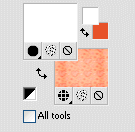
Select your Text Tool
Stroke width - 2.00
Font - Valken
Type out the words JUST PEACHY in caps
Add a drop shadow:
H & V - 1
Opacity - 25
Blur - 10.00
Colour - #804c30
Lower opacity of this layer to 30 and drag layer beneath Wrap/Bow
Add a few extra elements to your liking. You can even add a mask to your background if you wish
Change your Material Palette to:
Foreground - null
Background - #e45730
Select your Text Tool again
Font - Alex Brush
Type out your name
Adjust / Add/Remove Noise / Add Noise
Gaussian
Noise - 25
Monochrome
Effects / Plugins / Eye Candy 4000 / Gradient Glow
Glow width - 3.00
Soft Corners - 25
Opacity - 100
Setting - Fat
Colour - White
Apply a drop shadow:
H & V - 1.00
Opacity - 40
Blur - 3.00
Colour - #804c30
Add your ©copyright, licence and watermark and you're done!
Thank you for trying my tutorial
::st!na::
©Tutorial written by Stina on 13th February 2009
All rights reserved


No comments:
Post a Comment