
Supplies
Scrap kit of choice - I am using the delicious "Chocolate Orange Liquer" by Ivory's Imagery which can be purchased at Paradise 4 Scrappers
Tube of choice - I am using the artwork of Suzanne Woolcott which can be purchased with a licence from her store
**PLEASE DO NOT USE HER ARTWORK WITHOUT THE APROPRIATE LICENCE**
Mask Kirsty08-Mask here
Fonts of choice - I am using Chowderhead and Chocolate Dulce
Level - Beginner/Int
~ Step 1 ~
Open a 600 x 600 blank canvas flood-filled white
Paste Paper8 as new layer
Layers / New Mask Layer / From Image
Locate the Kirsty08-Mask
Source luminance CHECKED
Invert Mask Data CHECKED
OK
Layers / New Mask Layer / From Image
Locate the Kirsty08-Mask
Source luminance CHECKED
Invert Mask Data CHECKED
OK
Layers / Merge / Merge Group
Paste Doodle2 as new layer
Resize by 40%
Position in upper left
Duplicate
Image / Mirror then
Image / Flip
Resize by 40%
Position in upper left
Duplicate
Image / Mirror then
Image / Flip
Grab your Selection Tool and draw a rectangle around the inner "box" of the mask
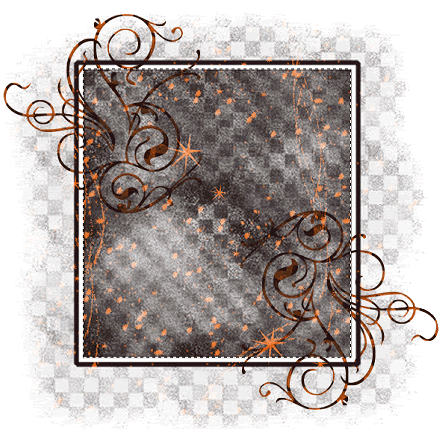
Then activating each of the doodle layers, hit delete
KEEP SELECTED
Activate your Background and add a new raster layer
Paste Paper1 Into Selection
Deselect
Paste Paper1 Into Selection
Deselect
You should now have something like this:
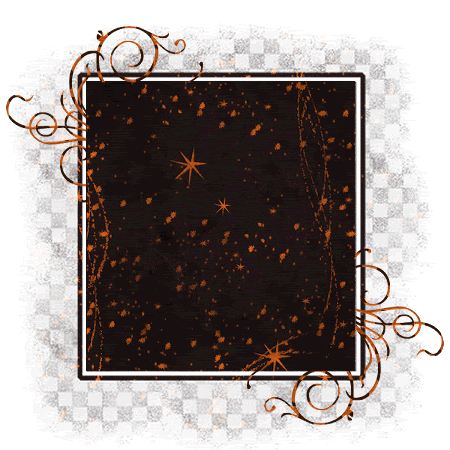
~ Step 2 ~
Paste ChocoHeart2 as new layer
Resize by 50%
Position in lower left corner
Paste ChocoHeart1 as new layer
Resize by 50%
Place alongside first heart
Resize by 50%
Place alongside first heart
Paste Cushion1 as new layer
Resize by 40%
Position in the chocolate heart
Resize by 40%
Position in the chocolate heart
Paste Ribbon2 as new layer
Image / Rotate by 20 to the right
Using your Freehand Tool draw around the ends of the ribbon then Delete
Deselect
Image / Rotate by 20 to the right
Using your Freehand Tool draw around the ends of the ribbon then Delete
Deselect
Paste FlowerDoodle2 as new layer
Resize by 40% and position to your liking
Resize by 40% and position to your liking
Paste Stars 1 & 2 as new layers
Resize by 60% x 3
Position them in the upper right
Resize by 60% x 3
Position them in the upper right
Duplicate, then Image / Mirror
Resize by 80%
Duplicate and position again
Resize by 80%
Duplicate and position again
Repeat with both stars till you have an array you are happy with
Paste your tube of choice and resize as necessary
Add drop shadows to your tube and elements
Crop and resize tag
You should now have something like this:
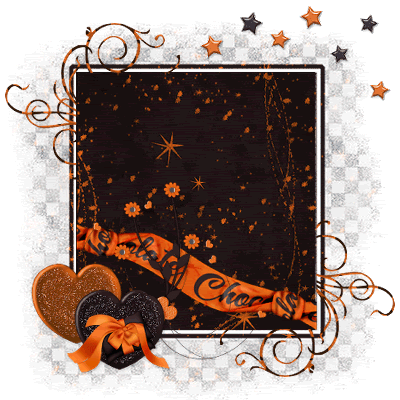
~ Step 3 ~
Activate Mask Layer
Select your Text Tool with your font of choice - I am using Chowderhead, Size 36
Foreground - null
Background - #b53a04
Background - #b53a04
Type out the words "Gimme Chocolate! I want Chocolate!"
Convert to raster layer
Duplicate then set your blend mode to Screen
Duplicate then set your blend mode to Screen
Select another font and size - I used Chocolate Dulce at size 72
Stroke Width - 1.5
Stroke Width - 1.5
Foreground - #332321
Background - #e15f2d
Background - #e15f2d
Type out your name and add a slight drop shadow
Finally, add your © copyright, licence, watermark
Then save as a GIF or JPG and you're done!
Thanks for trying my tutorial
::st!na::
© Tutorial written by Stina on 3rd March 2009
All rights reserved

No comments:
Post a Comment